First Day Introductions, Tech practice, & community building.
In an effort to compile reflections and activities I do for distance learning, I am trying to blog more often to share my strategies. This year I did 3 things so far to introduce students and get students working immediately.
1. Introductions on Flipgrid- I searched through flipgrid's library (it used to be called Disco Library, but I think now it's called discovery). I use this to have a video of students saying their name so I can play it on repeat. I also plan to use flipgrid later to have students explain their thinking.
2. Google Classroom Scavenger Hunt- This was from my friend Myra Deister @shhsmath. The idea is to have them interact with Google Classroom and complete tasks to become comfortable with the platform. She added amazing GIFs and ideas that will help them all year in every class. I helped them open the document and showed them the Stream and Classwork tab in Classroom. Then I sent them into breakout rooms to introduce themselves and work together. I think I did breakout rooms too soon without a solid prompt to introduce themselves because when I visited, there was little to no talking. Things to adjust for next year. So far my students have struggled with the screen shot task. Clearly I should model that :)
I did this scavenger hunt before syllabus day for a couple reasons. I wanted them to experience our classroom before showing my guiding principles. Also there are always a lot of shuffles of students at the beginning and I knew every student would benefit from the scavenger hunt.
3. Desmos Name Tents: This I need to work through in my mind. Here is name tents 101
- Sara Vanderwerf @Saravdwerf blogged about her name tents a while ago here. I have been using them for several years and I never regret it. Students write their name on one side of the tent, then on the inside is a two way communication. I ask a question, they respond, that night I reply. 180ish name tents while I watch TV and I reply to each and every child with a specific response. It is exhausting but the greatest work I can do to get to know them. Some don't open up, most do, all will read my responses.
But now they needed to be digitized. Erica Heinzman @eheinzman1 made them on Google docs and Kristen Fouss @Fouss made them in Desmos using feedback. Here's the template I used. This doesn't just teach navigating Desmos, it also trains them to find and read feedback. Two tech skills I need them to be able to do.
In Honors Algebra 2 (HA2) I am heavily collaborating with my team, so warm ups are already worked into a different platform. Their name tents were just our conversation. Name Tents HA2
My favorite prompt was when I asked about visiting 100 years in the past or the future.
This response was from a girl I accidentally made the cohost (I was trying to click on my student teacher and the pictures apparently shifted). Now that I've seen this, I might just keep her a cohost.
In Foundations, I worked in their warm ups and number talks so they weren't navigating all over the place. Name tents Foundations. They equally were concerned about racism in our world. An the environment, and some with evil government.
I may not be able to high five my students and see their faces IRL, but I really feel like I am connecting with them, which is so vital in this isolating COVID world.
To do feedback in name tents, you need to add the feature. On teacher.desmos.com on the top right, click your name and click Desmos Labs. Make sure feedback is checked.
I hope you're having a great first week of school!
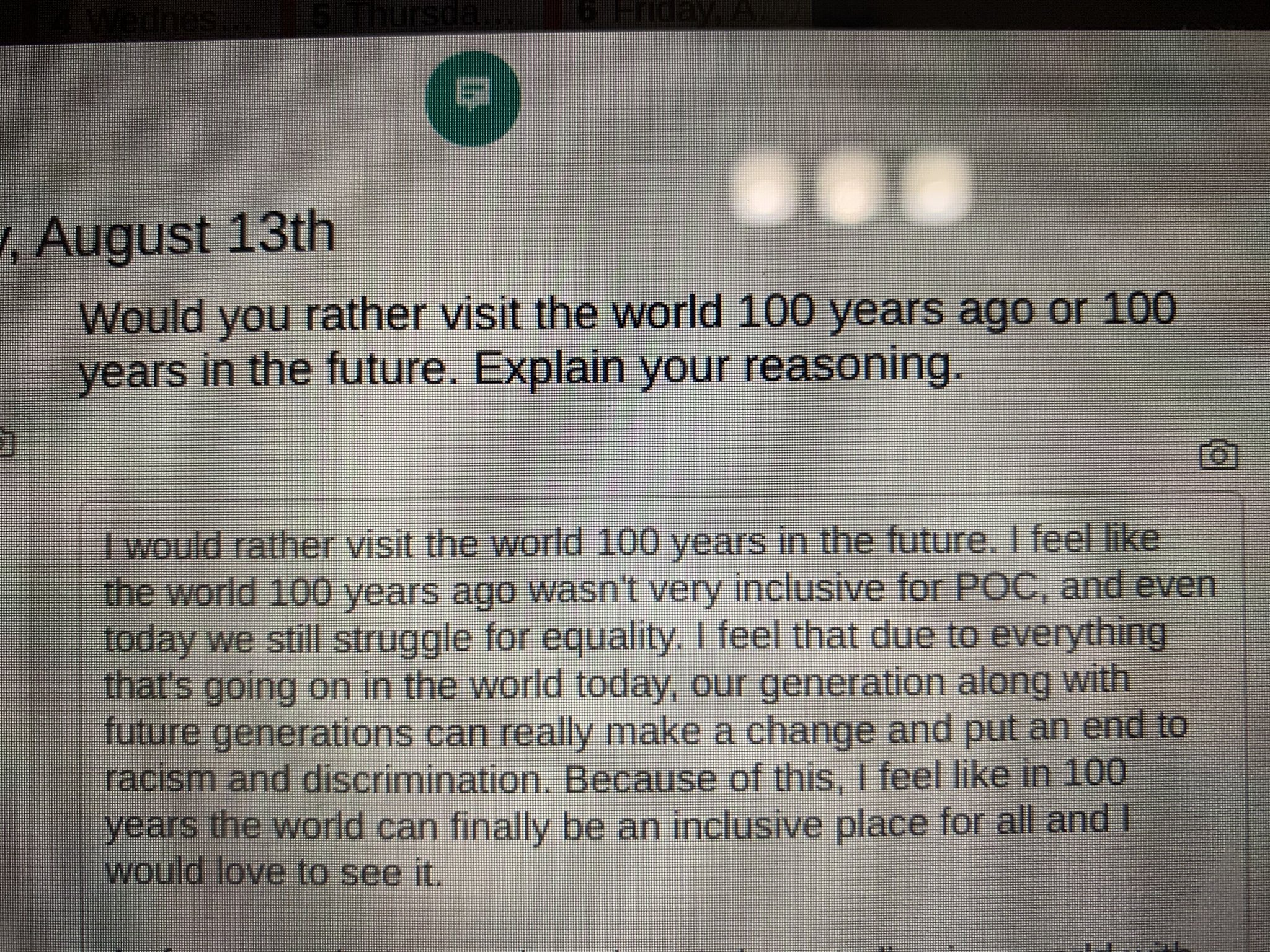


Comments
Post a Comment